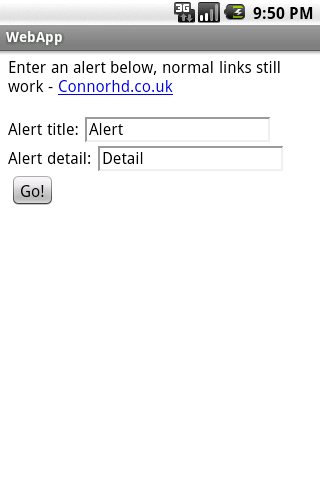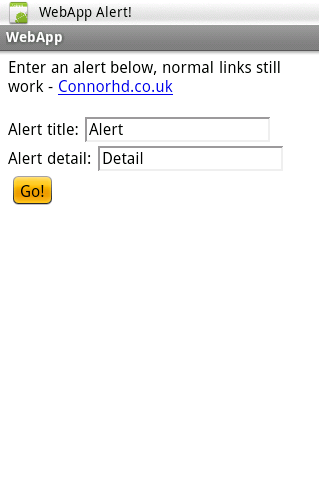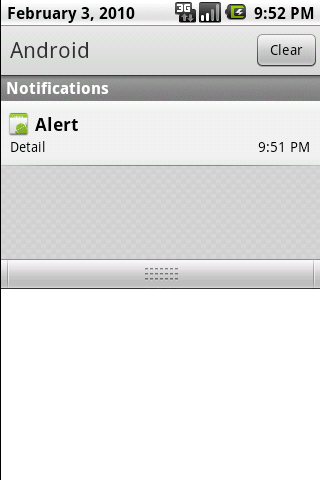After thinking about a JavaScript API to allow alerts on an Android phone in this post, I came up with a method of adding this using the current Java Android app API. The solution involves starting a Webkit instance in a custom app, and intercepting links with a certain prefix. In this example android://alert/description creates an alert with title “alert” and description “description”.
To demonstrate here are some screenshots of a sample page using a sample application (if you have an Android phone you can use that link to download it and try it yourself):
The application when you load it:
When clicking go an alert is created:
Viewing the created alert:
The example page is very simple javascript:
function go() { window.location = 'android://'+document.getElementById('title').value +'/'+document.getElementById('text').value; }
The source for the app follows and is also fairly simple, most of the code is the rather complex way alerts are generated on Android:
package uk.co.connorhd.android.webapp; import java.net.URLDecoder; import uk.co.connorhd.android.webapp.R; import uk.co.connorhd.android.webapp.WebApp; import android.app.Activity; import android.app.Notification; import android.app.NotificationManager; import android.app.PendingIntent; import android.content.Context; import android.content.Intent; import android.os.Bundle; import android.webkit.WebView; import android.webkit.WebViewClient; import android.widget.Toast; public class WebApp extends Activity { /** Called when the activity is first created. */ @Override public void onCreate(Bundle savedInstanceState) { super.onCreate(savedInstanceState); WebView webview = new WebView(this); // We're testing, clear the cache. webview.clearCache(true); setContentView(webview); webview.getSettings().setJavaScriptEnabled(true); final Activity activity = this; webview.setWebViewClient(new WebViewClient() { int alert = 1; public void onReceivedError(WebView view, int errorCode, String description, String failingUrl) { Toast.makeText(activity, "Oh no! " + description, Toast.LENGTH_SHORT).show(); } public boolean shouldOverrideUrlLoading(WebView view, String url) { // Is it a hack? if (url.startsWith("android")) { String ns = Context.NOTIFICATION_SERVICE; NotificationManager mNotificationManager = (NotificationManager) getSystemService(ns); int icon = R.drawable.icon; CharSequence tickerText = "WebApp Alert!"; long when = System.currentTimeMillis(); Notification notification = new Notification(icon, tickerText, when); notification.flags = Notification.FLAG_AUTO_CANCEL; Context context = getApplicationContext(); String[] split = url.split("/"); CharSequence contentTitle = URLDecoder.decode(split[2]); CharSequence contentText = URLDecoder.decode(split[3]); Intent notificationIntent = new Intent(activity, WebApp.class); PendingIntent contentIntent = PendingIntent.getActivity( activity, 0, notificationIntent, 0); notification.setLatestEventInfo(context, contentTitle, contentText, contentIntent); mNotificationManager.notify(alert++, notification); } else { view.loadUrl(url); } return true; } }); webview.loadUrl("http://connorhd.co.uk/files/WebApp.htm"); } }
This could easily be extended (and I may try to do this myself for Ircster) to provide all the standard browser functionality (for example the back button doesn’t currently work) and a more complete API to interface with Android.
-
http://twitter.com/cedric_twit cedric
-
Anonymous
-
Kojsadfojasdf