Posts tagged ‘java’
TabCloud is a Chrome extension and Android app which allows you to save open Chrome windows and restore them on another computer or at a later date.
After being thoroughly disappointed by a talk from Mozilla labs about Weave (now called Sync) at last years FOSDEM (they appeared to have made very little progress in the last 3 years, and were not even planning to offer any kind of real-time synchronisation). I had decided to attempt to implement the open window/tab synchronisation feature for Google Chrome as an extension. At the time I planned to host the server for this using node.js and allow real-time synchronisation with changes automatically affecting any machines you currently had connected. After quickly writing a solution using websockets it became obvious this was a harder problem than I anticipated – synchronisation is hard, mainly when things go wrong, i.e. how do you deal with conflicts when multiple machines have flakey connections, also the Chrome extension API makes it very difficult to distinguish the difference between closing all a windows tabs, and closing the window – so the project in that form was abandoned until I could find more time for it.
Fast-forward to the summer and I am working at IBM as a technical intern for Extreme Blue, I have a work laptop, home computer and my personal laptop, I am still using Chrome as my main browser and I would really like a way of sharing my browser sessions between my machines. I had recently created LinkPush (something I intend to blog about shortly), which made me think of using Google App Engine to host a simplified session sharing plugin for Chrome using Google Accounts as a means of secure identification. The result – TabCloud – is an extension which allows you to save an open window as a group of tabs, which can be restored on any other computer (or the same computer at a later date) via the extension interface. It also offers some other features such as naming windows, and re-arranging tabs between open windows and saved sessions by dragging and dropping the tab icons. I also released a very simple Android app which allows you to view your saved tabs as a list from your phone and open any individual link.
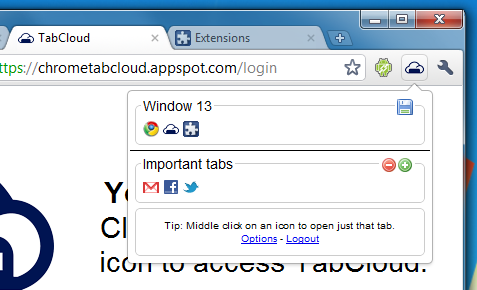
The project isn’t really anything like my original plans, however I find it extremely useful, hopefully at some point I will find the time to make a truely real-time session synchronisation app (unless Google beat me to it). Firefox 4 beta comes with the current Mozilla Sync (also available as an extension for older Firefoxes), which periodically saves all your open tabs (as well as other data) to their server, which allows you to view open tabs on one machine from another (or mobile device), however (despite this being more what I originally aimed for) this seems a lot less useful in practice than the simpler functionality I have implemented with TabCloud.
If you are interested the whole project is open source and available on GitHub.
I have again become interested in what you can do with Android applications. After some discussion with a housemate (who actually owns an Android, unlike me) about augmented reality applications and how they could be easily done (to some degree) if you could reasonably accurately track a phones location in a building (something that is hard to do with GPS). I wanted to see if the phones accelerometer could be used (at least for short distances) to work out how a phone had moved since entering a building. Rather than attempt to make an augmented reality app, I decided to go for a slightly easier project of making a tape measure, i.e. an app that could measure distance by moving the phone. Before anyone thinks this will actually be useful I should point out that this was a rather complete failure and the resulting app is fairly useless. However, the code may be useful to anyone looking at writing an Android app that uses any of the internal sensors, it would also be interesting to see if any other phones (I only tested the app on a G1) are any more successful.
So straight to the code, after (briefly) reading the Android documentation it seemed there was very little info about using the sensors, so I turned to Google, this article looked like what I wanted and linked to this code which is the basis of my app. So I updated the code to use the non-deprecated API, changing its functionality slightly and ended up with:
package uk.co.connorhd.android.tapemeasure; import android.app.Activity; import android.os.Bundle; import android.hardware.Sensor; import android.hardware.SensorEvent; import android.hardware.SensorEventListener; import android.hardware.SensorManager; import android.view.View; import android.view.View.OnClickListener; import android.widget.Button; import android.widget.TextView; public class TapeMeasure extends Activity implements SensorEventListener, OnClickListener { private SensorManager sensorMgr; private Sensor sensorAccel; private TextView accuracyLabel; private TextView xLabel, yLabel, zLabel; private Button calibrateButton; private float moved = 0; private float speed = 0; private float accel = 0; private float accelDiff = 0; private float[] a; private long lastUpdate = 0; private float curAccel = 0; private int accelUpdates = 0; @Override public void onCreate(Bundle savedInstanceState) { super.onCreate(savedInstanceState); setContentView(R.layout.main); accuracyLabel = (TextView) findViewById(R.id.accuracy_label); xLabel = (TextView) findViewById(R.id.x_label); yLabel = (TextView) findViewById(R.id.y_label); zLabel = (TextView) findViewById(R.id.z_label); calibrateButton = (Button) findViewById(R.id.calibrate_button); calibrateButton.setOnClickListener(this); } @Override protected void onPause() { super.onPause(); sensorMgr.unregisterListener(this, sensorAccel); sensorMgr = null; } @Override protected void onResume() { super.onResume(); sensorMgr = (SensorManager) getSystemService(SENSOR_SERVICE); sensorAccel = sensorMgr.getSensorList(Sensor.TYPE_ACCELEROMETER).get(0); boolean accelSupported = sensorMgr.registerListener(this, sensorAccel, SensorManager.SENSOR_DELAY_FASTEST); if (!accelSupported) { // on accelerometer on this device sensorMgr.unregisterListener(this, sensorAccel); accuracyLabel.setText(R.string.no_accelerometer); } } public void onClick(View v) { if (v == calibrateButton) { // Clicked button moved = 0; speed = 0; accelDiff = accel+accelDiff; accel = 0; } } public void onAccuracyChanged(Sensor sensor, int accuracy) { // this method is called very rarely, so we don't have to // limit our updates as we do in onSensorChanged(...) if (sensor.getType() == Sensor.TYPE_ACCELEROMETER) { switch (accuracy) { case SensorManager.SENSOR_STATUS_UNRELIABLE: accuracyLabel.setText(R.string.accuracy_unreliable); break; case SensorManager.SENSOR_STATUS_ACCURACY_LOW: accuracyLabel.setText(R.string.accuracy_low); break; case SensorManager.SENSOR_STATUS_ACCURACY_MEDIUM: accuracyLabel.setText(R.string.accuracy_medium); break; case SensorManager.SENSOR_STATUS_ACCURACY_HIGH: accuracyLabel.setText(R.string.accuracy_high); break; } } } public void onSensorChanged(SensorEvent event) { int sensorType = event.sensor.getType(); if (sensorType == Sensor.TYPE_ACCELEROMETER) { a = event.values; accel = (float) (Math.sqrt((a[0]*a[0]+a[1]*a[1]+a[2]*a[2]))-SensorManager.GRAVITY_EARTH)-accelDiff; curAccel += accel; accelUpdates++; long curTime = event.timestamp - lastUpdate; if (curTime > 1000000000) { curAccel = curAccel/accelUpdates; speed += curAccel*curTime*10e-10; moved += speed*curTime*10e-10; lastUpdate = event.timestamp; xLabel.setText(String.format("Moved: %+2.20f", moved)); yLabel.setText(String.format("Speed: %+2.20f", speed)); zLabel.setText(String.format("Accel: %+2.20f Time: %+2.3f", curAccel, curTime*10e-10)); curAccel = 0; accelUpdates = 0; } } } }
This calculates the current acceleration of the phone, subtracts gravity (which is added to the raw data), then derives the speed and distance travelled. The calibrate button resets the speed and distance, and assumes the phone is not moving, generating a bias to add to the acceleration in the case of the phones accelerometer being badly calibrated. If you want to try the app it can be downloaded and installed from here. I suggest launching the app, placing the phone on a stable surface and pressing calibrate, if you get any interesting results let me know.
Despite the phone reporting the accelerometer accuracy as “high” (with no description of what high means) and returning values in excess of 10 significant figures, the acceleration data with the phone sat on a table varied in the range of about 0.5m/s^2 (although this did appear to change depending on the room I was in). This resulted in a massively wrong distance value very quickly increasing to several metres without moving the phone, making any kind of testing almost impossible. It seems the current purpose of accelerometers is to work out if some violent action (such as shaking) has happened to the phone, and not anything much more interesting. All in all a bit of a waste of time, but maybe future phones will have better sensors, and hopefully someone will find the code snippet above useful.







